My sister recently requested that I get a new laptop for her as she being a doctor, does not know much about the computer hardware.
From the start, I pretty much knew what would suit her, my main objective was to get a laptop with the following features:
- It must have a Core2Duo processor, as much as I love Amd, Intel has the better product right now.
- It must have an ATI (now AMD) or Nvidia graphics card. As much as I DONT like Intel, Nvidia & AMD have far better graphics cards. (Go figure!)
- It should have no bigger than 14" screen. Any size bigger than that is not portable in my book.
- Style. Hey, this is a laptop for a doctor who will be out and about every now and then, so presentation counts here ;)
- Weight. Again, as she will use this in her travels, weight was a factor.
After looking and keeping an eye out for any special deals, I found a nice Dell M1330 XPS laptop. And so far, Im very pleased with the machine. Here are the specs:
- Intel Core2Duo T
- 2GB Ram; 200GB HDD
- 13.3" Lcd screen.
- Nvidia 8200GM graphics card
- Wireless; 2 USB ports (booo!, thats too few!)
- Windows Vista Ultimate
Good thing is that this laptop did not come with any software pre-installed on the Vista operating system. And over the next 2-3 days, I had great fun going through online articles on open source/free software.
So here is my list of software (in no particular order) that I installed on the Vista machine:
![]()
RocketDock is an application launcher similar to the OSX dock application. I love it, not just because it looks pretty, but also because its incredibly handy & useful. This is one application you can spend ages customising. Its no bad on the system resources either. Alternative: Stardock's ObjectDock.
 The best internet browser in the world. To be honest, I prefer Opera but Firefox has so many addons that are almost essential & actually make life easier that for my sister I have to only install this one browser. Alternative: Opera.
The best internet browser in the world. To be honest, I prefer Opera but Firefox has so many addons that are almost essential & actually make life easier that for my sister I have to only install this one browser. Alternative: Opera.
 Forget Adobe Acrobat reader, Foxit is far and away the better software for reading pdf documents. Its very light on the resources and feaure rich too. I will never go back to Acrobat again. Oh and this is not open source, just free.
Forget Adobe Acrobat reader, Foxit is far and away the better software for reading pdf documents. Its very light on the resources and feaure rich too. I will never go back to Acrobat again. Oh and this is not open source, just free.
As we do not use any other chat protocols, we are content with MSN. It also has the best presentation out of the lot. I tried to like Digsby, Miranda & trillian but in the end, MSN is perfect for the job it does. Be sure to use Ahmad's MSN patch (APatch). Its an amazing piece of hack & without it, I probably would have picked Yahoo's Messenger. :) Alternative: Yahoo Messenger.
Perhaps the best program of its kind out there. While it lacks the looks of WinRar or WinZip, it more than makes up in price (free) & performance. Alternative: PeaZip.
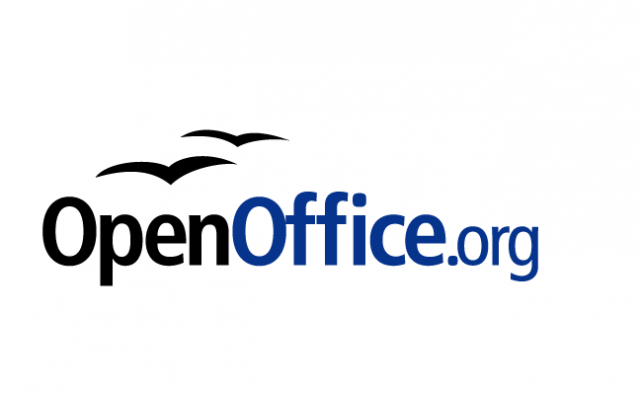 Ofcourse, no system would be complete without word processor, spreadsheet programs etc. I chose Open Office as its free and for my sister who does not need vba in Excel, it is more than adequate. One problem with Open Office is that the interface is quite different to (especially) the latest version of MS Office 2007. Also as per my understanding, currently there is no support for the latest file formats (e.g.xlsx, xlsm etc).
Ofcourse, no system would be complete without word processor, spreadsheet programs etc. I chose Open Office as its free and for my sister who does not need vba in Excel, it is more than adequate. One problem with Open Office is that the interface is quite different to (especially) the latest version of MS Office 2007. Also as per my understanding, currently there is no support for the latest file formats (e.g.xlsx, xlsm etc).
Comodo's Firewall is a free firewall and does the job well without 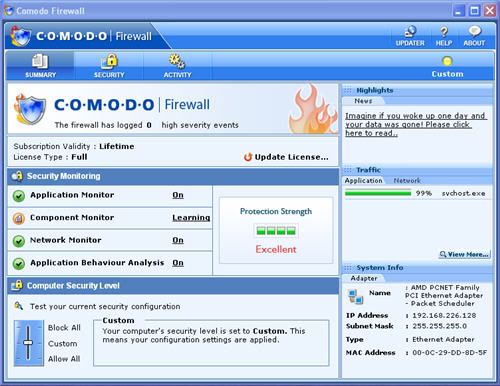 eating too many resources and bothering you too much. One thing I have to mention is that the GUI for this application is not impressive and rather confusing. Even after using this for more than half a year, I still get confused about where what is & can never seem to remember why I found what the last time.
eating too many resources and bothering you too much. One thing I have to mention is that the GUI for this application is not impressive and rather confusing. Even after using this for more than half a year, I still get confused about where what is & can never seem to remember why I found what the last time.
I use to use Outpost's firewall for a longtime and thought it was simply fantastic as its very light on system resources, & I never had any hacks while using it. It also has a very simple yet detailed and informative interface.
I would have gone for Outpost had it been free, but as its not & Comodo continues to gain recognition out there, I have to stick with it.
Incase, there is a need to play around with 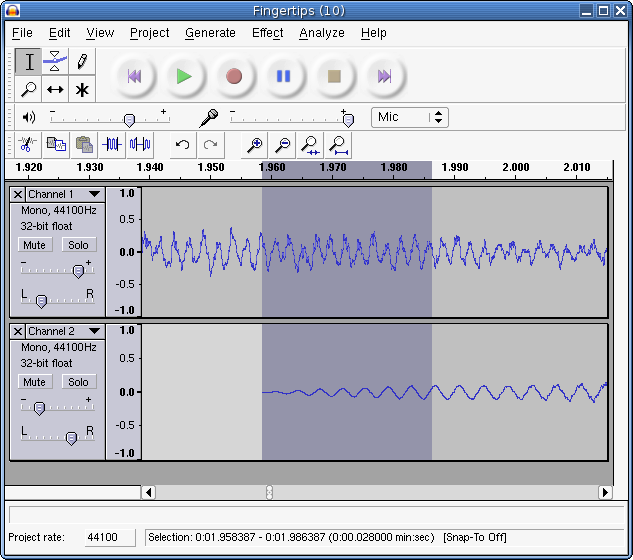 audio, this is the perfect solution. Easy to use too, free and very competent. Just looking at the feature list makes me wonder if I will ever need anything else. Best feature that I use often is permanent volume increase on mp3s like audio lectures etc.
audio, this is the perfect solution. Easy to use too, free and very competent. Just looking at the feature list makes me wonder if I will ever need anything else. Best feature that I use often is permanent volume increase on mp3s like audio lectures etc.
The first software to do audio calls well and  perhaps the most used one still. For voice calls, this is the one to use. I think it has webcam recording as well but am not sure.
perhaps the most used one still. For voice calls, this is the one to use. I think it has webcam recording as well but am not sure.
Easy to use and does what its meant to do well.
AVG Antivirus:
First of all, an admission. I never install any anti-virus on my PCs. I cannot stand the resources they consume while they sit there and be most intrusive. I also make sure, I install any/every software after reading reviews and opinions etc.
So why did I install AVG on the laptop? Well, mainly because the laptop will be used by my sister and I very much doubt she takes all the precautions a web surfer should take, like, not going further into dodgy looking websites, not installing any software unless you are sure its legitimate and from a reliable source.
This is my sister we are talking about here, I mean, she was made to pay £20 for installing emule on her last laptop!
Process Explorer:
Process Explorer is an alternative to windows 'Task Manager'. The reason, I & many others highly recommend this software is because it gives far more information about the various processes running on your system than the 'Task Manager'.
If there is a suspicious or unknown process running that you have identified, it can give you information like CPU usage, history, creator, memory usage and it even helps you google for information if you need further information.
Process Explorer is usually one of the first few softwares I always install. It does not come recommended but ought to be mandatory! :)
GOM Media Player:
I got introduced to this player simply because I wanted my Starcraft replays. Now this is my primarily video player. A wonderfully clean and elegant display and very user friendly too. Has support for subtitles and different streams & now I use this for all my korean dramas and movies. Alternative: Media Player Classic.
IrfanView:
The best image viewer out there. I donot think there is an image viewer even for a price that are as good as this free software is. Its very light, insanely easy and even comes with very basic image resampling features.
There is a reason this sofware is downloaded 1million (!) times a month... its that good!
WorldWide Telescope:
WorldWide Telescope is Microsoft's answer to Google Sky. I personally am not very much into astronomy but from people's feedback, both of these software are very competent. Microsoft's version is the newer one, which means its more adapted to its subject, it also has the most slick interface which truly adds to its appeal.
However, Google Sky has been around longer & has much bigger userbase, couple of hundred million, I believe I read somewhere. It has has extensive user additions which make it almost untouchable.
I am actually thinking of leaving both installed so my sister can decided for herself whichever she prefers. Alternative: Google Sky.
Utorrent:
The best torrent software. Its very light and has an enormous feature list. Since trying this software, I have never looked back.
Real Alternative:
Real alternative is the free/open source version of Real player. I cannot stand Real (the company) as it has some very evil practices, like leaving two-three processes running even when the software is not open.
The only problem with this version is that it cannot play internet real files, i.e. streaming but from my understanding, that is something the developer is working on & should be implemented in the future versions.
DivX & Xvid Codecs:
DivX & Xvid codecs are the pretty much compulsory if you want to watch coded videos on your PC. Just be watchful for the various other softwares that these softwares try to install e.g. toolbars, etc.
That is really it, this is all the software I need and believe my sister will need on daily basis. Total cost of all of this: £0.00!
One more thing, I do have to wonder, what is the financial model for the open source world... how do these people make money?
No comments:
Post a Comment